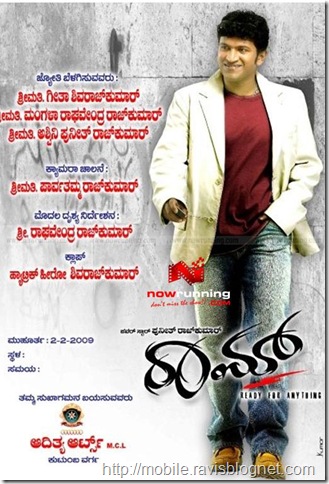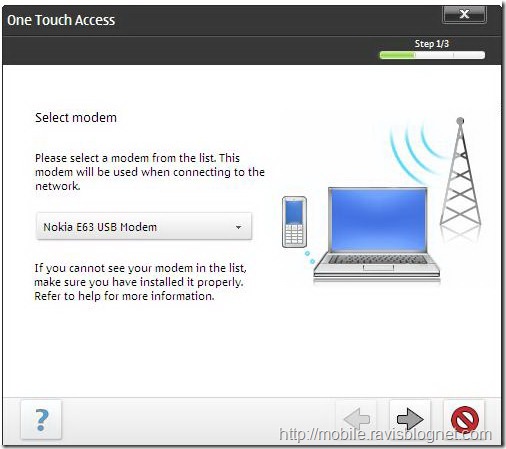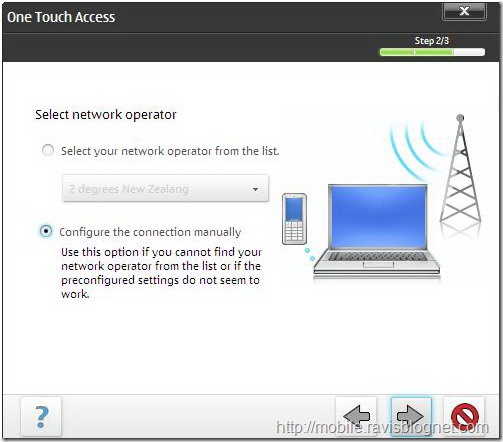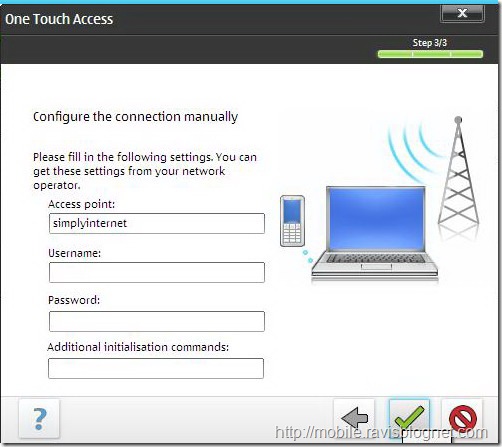IDEA GPRS: The Internet On The Move Idea
With Idea having Rs.24/Day Internet Option you can browse Unlimited on the go with your laptop or use internet connection in your PC. You can use Your Mobile (with in-built Modem) as a modem and surf the net .
What You Need
-
A Mobile with in built Modem (Like Nokia N73, Nokia E63 etc)
-
-
IDEA Cellular SIM with GPRS Activated
-
USB Cable / Bluetooth to connect your PC/Laptop with Mobile
Steps
1. Activate GPRS in your IDEA Mobile
From your idea cell phone type GP13 and send it to 4444.
now you will receive that your GP13 pack will be activated within 24 hours .
Or Call customer Care to activate the GPRS Daily Power Plan and get the GPRS Settings save it.
2. Install Nokia PC Suit in your Mobile
3. Check that you can connect and browse net in your mobile
4. Now connect your Mobile with Laptop/PC. Select Connect PC to Web Option in your mobile
5. Nokia PC Suit will automatically detect the Modem and installs the required drivers.
6. Now open Nokia PC Suit select ‘Connect to the Internet’ (Nokia PC Suit automatically runs One touch Access) then Follow the pictures.

Click on Settings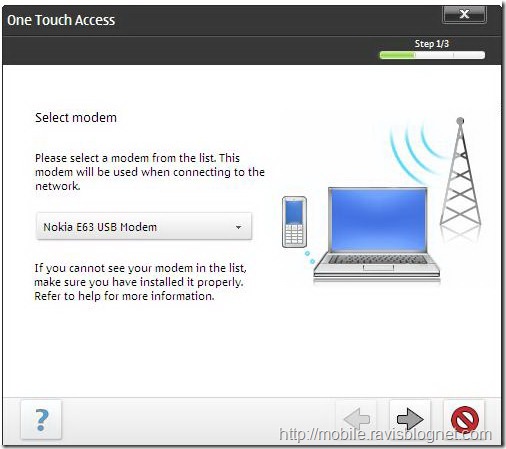
Select your Mobile Modem from Drop Down 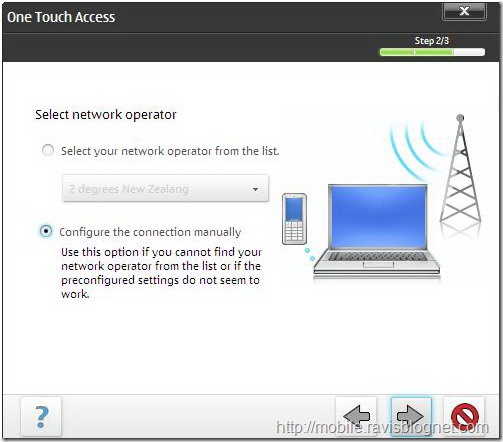
Choose Configure the connection Manually
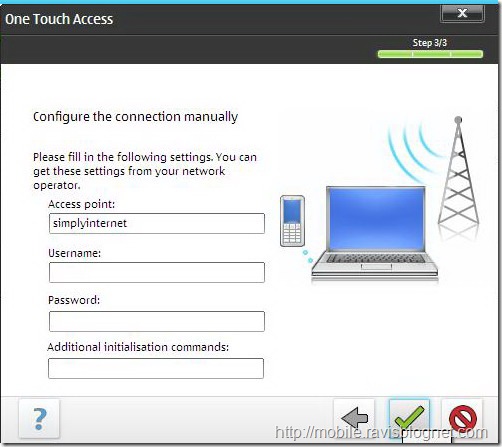
For Access Point (APN) type ‘simplyinternet’

Click on the connect button. Now you are done.
Open Browser and surf net. For Manual plan follow the steps below
|
| Post/Pre-Paid PLAN IV |
| Plan Type | Daily Power Plan |
| Access Type | WAP and Internet access |
| Activation SMS Charges | Rs.3/- per SMS |
| Monthly Rental | Rs. 24 per day |
| MMS | Available - Rs. 3/MMS |
| Internet Connectivity | Available |
| POP3 Email | Available |
| Free Usage | Unlimited |
| Usage Charge | NIL |
| Data Account Name | PLAN IV |
| GPRS (APN) | simplyinternet |
| Authentication Type | PAP |
| GPRS Username | NIL |
| GPRS Password | NIL |
| Primary DNS IP | Nil |
| Secondary DNS IP | Nil |
| Proxy Server IP | NIL |
| Proxy Port Number | 8080 |
| Homepage Name | Daily Power |
| Homepage URL | http://mobile.google.com |
| Note: |
| 399 Plan will give complete freedom to subscribers for internet access on Mobile or laptop, etc |
| Dialup no for accessing internet is *99# or *99***1# |
| APN Name for accessing Internet on a Pocket Pc’s, Laptops, mobile devices is "simplyinternet" |
| All the above said services are opt-in services & subscriber will not get a default access to any of these services |
MMS Charges
All the MMS will be charged Rs 3/-
| Plan Type | MMS Settings |
| Access Type | MMS |
| Activation | Free with GPRS Activation |
| Monthly Rental | Nil |
| MMS | Rs. 3 per Outgoing MMS |
| Technical Details |
| Data Account Name | MMS |
| GPRS (APN) | spicemms |
| Authentication Type | PAP |
| GPRS Username | 919844XXXXXX |
| GPRS Password | spice |
| Primary DNS IP | Nil |
| Secondary DNS IP | Nil |
| Proxy Server IP | 10.200.200.3 |
| Proxy Port Number | 8080 (Nokia), 9201 (all others) |
| MMSC / Server Address | http://10.200.200.3:8514 |
| Sending Size Limitation | 250K |

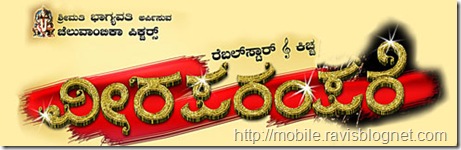




 6,179. However
6,179. However